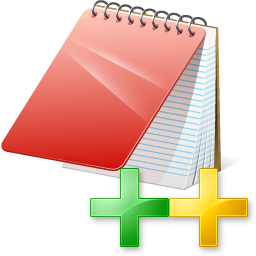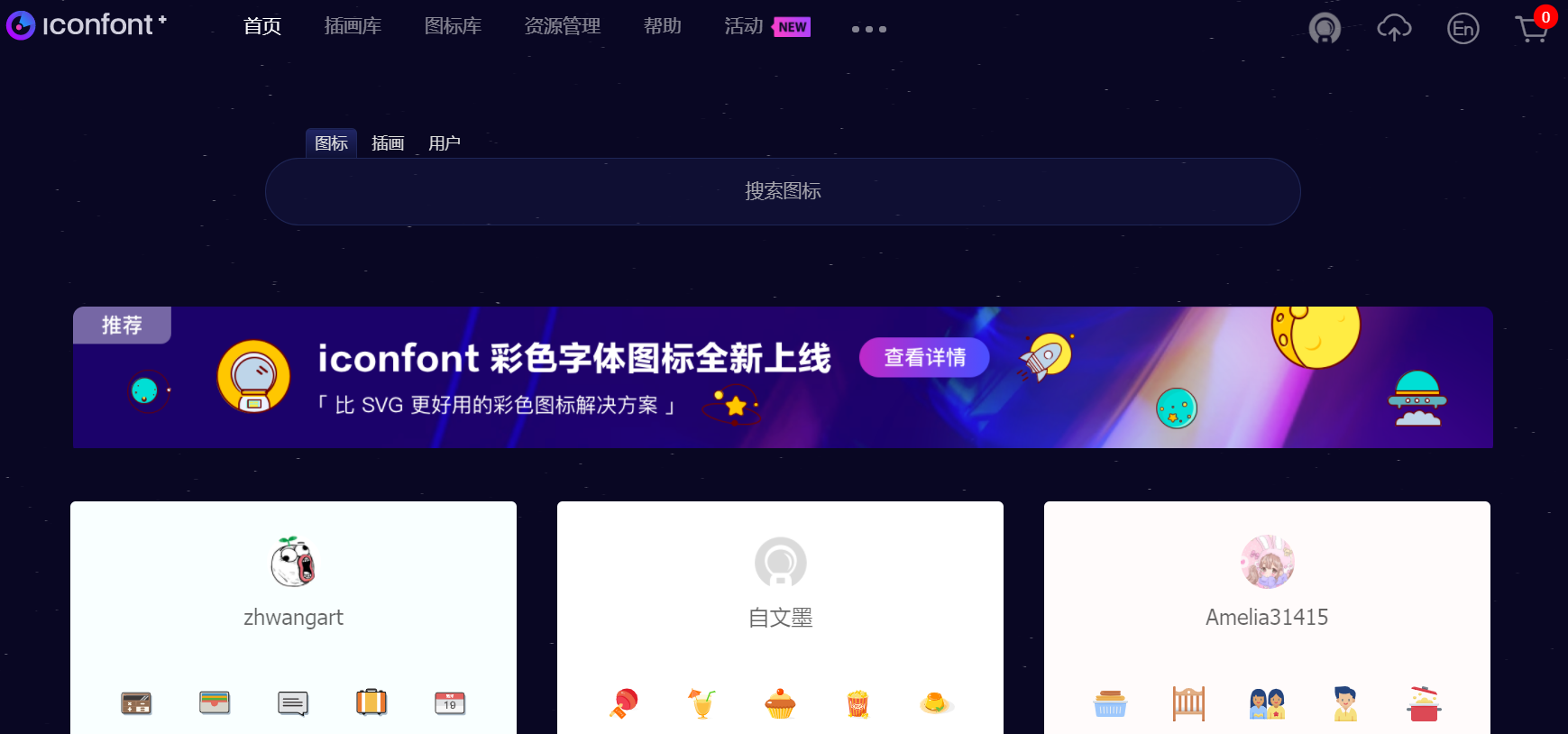idea配置echache.xml报错找不到 'ehcache.xsd'
Java项目中接入ehcache,配置ehcache.xml时如果找不到"http://ehcache.org/ehcache.xsd" 报红,可以配置下ehcache.xsd的schemas and dtds
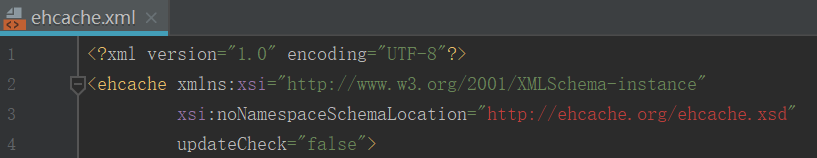
操作方法如下
打开settings->Languages&Frameworks->Schemas and DTDs ,添加地址 http://ehcache.org/ehcache.xsd
如下图所示

再回到ehcahce.xml文件就不会报红了。
正文到此结束